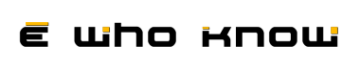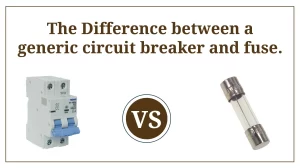Email verification is a process used to ensure that an email address belongs to a real user who can receive emails. This involves sending a code or activation link to the email address provided, which the user must then verify by opening the email and completing the required action. Find more about best practices for email verification
What is Email Verification?
Email verification confirms that the email address entered into a form is valid and can receive messages. The process typically involves sending a verification email that contains a unique link or code.
Why Email Verification Is Important
There are several key reasons why email verification is essential:
Increased Outreach: Verifying emails helps ensure that messages reach real users, increasing the chances of engagement and improving the overall effectiveness of email campaigns.
Protecting Your Reputation: When emails bounce, it negatively affects your sender’s reputation. Consistently sending emails to invalid addresses may eventually lead to your domain being blacklisted.
Reducing Bounce Rates: Hard bounces occur when emails are sent to non-existent addresses. These not only waste resources but also harm your email-sending reputation, reducing your deliverability.
Improving Security: Email verification helps prevent malicious users from entering fake or harmful email addresses, ensuring a safer environment for your business and users.
Cost Efficiency: By cleaning up your email list and removing inactive or false addresses, you can save money on email marketing campaigns and avoid spending on useless contacts.
Email Verification vs. Email Validation
Email validation and verification serve different purposes. Validation, typically done on the front end, ensures the email address is properly formatted (e.g., checking for an “@” symbol or typos in domain names).
How to Verify Emails
Email verification can be done in several steps, both on the frontend and backend:
Frontend Steps:
User Input:
Provide a form where users can enter their email address, typically during registration or when signing up for a newsletter.
Basic Validation:
Perform basic checks on the email format to ensure it’s valid (like ensuring the presence of an “@” symbol and a valid domain).

Backend Steps:
Generate Code or Link: After the user submits their email, generate a unique code or link for them to verify their address.
Send Email:
Use an email-sending service to deliver the verification link or code to the user’s email address.
Update Database:
Once the user clicks the link or enters the code, update your system to reflect that the email address has been verified.
Best Practices for Email Verification
Use a Real-Time API: Automatically validate emails during entry.
Implement Security Measures: Set expiration times for links and use secure protocols.
Provide Clear Feedback: Guide users with clear instructions for smooth verification.
Wrapping Up
Email verification is an essential part of maintaining a clean and effective email list. By verifying emails, you protect your reputation, reduce bounce rates, and improve the efficiency of your email campaigns. Combining email verification with best practices will ensure that your messages reach the right recipients and help you get the most out of your marketing efforts.