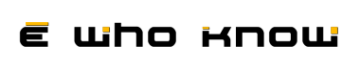What is robocopy?
Robocopy is a command line directive, or a file replication programme from Microsoft for Microsoft windows. It has replaced Xcopy, and came down with much more options and technological updates. It was always available as the part of windows resource kit. It was introduced as a standard feature in both Windows Vista and Windows server 2008. It was known for capabilities that go much higher than Xcopy.
It was able to tolerate interruptions of network and thereby resume the copy. It also possessed the ability to skip NTFS Junctions points that cause copying failure due to infinite loops sometimes. However, it is somewhat an outdated programme, but still preferred by many. If you are having some problem regarding the use of robocopy, then there are some alternatives present which you can try. The best one of them being Richcopy by Microsoft.
- Fastcopy
As the name suggests, fastcopy is a speedy, flexible programme which integrates with the system and allows you to select individual command that appear on the context menu. It also allows you to specify options based on the size, age and name of the files. You can also perform secure overwrite, where the moved files are deleted from the source directory upon the completion of the process.
- Supercopier
It is also a Microsoft programme which comes in free like fastcopy. It is a very strong candidate for your flash drive. It makes a default handler with drag and drop option while the program is still active. You can also change the programme into portable option by going to the advanced menu. It is one of the best robocopy alternative you can find.
- Teracopy
It is one of the best known robocopy alternative which is knows for its interface and functionality. It is very advanced and perfectly suited for the job. It does not overwhelm the user with a plethora of settings and options, but provides just the right amount of options and features from which you can make your copying much faster and more flexible.
- CopyHandler
Copyhandler is another Robocopy alternative with many customizable options. You can even instruct this programme to perform tasks like shutting down the system after the copying is done. It is the only programme which allows you to even pause the transfer, shut down the computer and then open and start it again from where you left. This makes it very handy.
- RichCopy
Last, but the best one yet. Richcopy is a Robocopy alternative which is liked by most of the people. It performs functions without any error and can handle large amount of data. It transfers data from one system to another also. It has a much more user-friendly Graphical user interface. It offers a high amount of granular control also.
Here are the best five alternatives present for Robocopy, you can choose any one of them, which suits and serves your need the best.